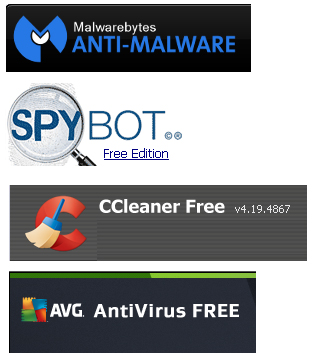Wow. . . As a technician and an author, from time to time a thought enters my head, or an article about some issue crosses my screen, and I feel the urge to write about it! The technician side of me realizes that for my author side to truly put something accurate to paper, it must be tested, so out come the tests. Only then did I realize this morning, with the latest foray into tech-writing, that several pieces of anti-malware software that I generally recommend to others, were drastically out of date! I tell you, I spend more time concerned for other people’s systems than my own!
 I generally recommend about four tools to help people keep their systems in general working order and free from malware: AVG Free edition (that one was up to date and working well), Spybot Search and Destroy (drastically out of date program-wise although up to date pattern-wise), C-Cleaner (mildly out of date but hadn’t run it in a year, oh boy!), and MalwareBytes which needed a minor update as well. So I set about updating my software on my aging but still quite impressive WinXP SP3 computer. Turns out I had almost 8gb of useless data to remove and roughly 20% of that was hidden in Firefox’s internet cache! It appears that the Firefox Options Advanced data management tab with it’s buttons to clear offline cache doesn’t actually clear the cache! Yet another reason to regularly use C-Cleaner from now on! What will make this goal easier to perform is the appearance of the C-Cleaner icon now in the system tray, actively monitoring for build-up of useless temp files. Ideally, this should mean that such a large pile-up will now be a thing of the past.
I generally recommend about four tools to help people keep their systems in general working order and free from malware: AVG Free edition (that one was up to date and working well), Spybot Search and Destroy (drastically out of date program-wise although up to date pattern-wise), C-Cleaner (mildly out of date but hadn’t run it in a year, oh boy!), and MalwareBytes which needed a minor update as well. So I set about updating my software on my aging but still quite impressive WinXP SP3 computer. Turns out I had almost 8gb of useless data to remove and roughly 20% of that was hidden in Firefox’s internet cache! It appears that the Firefox Options Advanced data management tab with it’s buttons to clear offline cache doesn’t actually clear the cache! Yet another reason to regularly use C-Cleaner from now on! What will make this goal easier to perform is the appearance of the C-Cleaner icon now in the system tray, actively monitoring for build-up of useless temp files. Ideally, this should mean that such a large pile-up will now be a thing of the past.
Then I discovered that Spybot S&D has greatly expanded their immunization list that protects browsers from infection, and that took well over 20 minutes or more to assess, and then to update! I decided it was high time to run an updated system scan of my computer with Spybot when I saw that. The system scan in Spybot threatened to take several hours. Thankfully, it only took just over an hour to complete a full scan. The scan found 79 entries ranging from files trying to hide in system settings and user profiles to registry edits trying to change settings for browsers and other software. What is interesting about this updated software, is that the results list and the cleaned list grouped everything either by location or software affected on the hard drive! I’m quite impressed. This little program has been in my toolbox since 2002, and it’s not leaving anytime soon! Naturally, spybot asked to run the cleaner on the next reboot. Spybot puts an icon in the system tray now as well, which is part-advantage to the user and part-promotion for them, as they are finally offering paid versions of their software after almost 2 decades! There is now a live monitoring feature, but that requires purchasing a license to activate. The remaining reasons for the system tray icon are merely for ease of accessing various tools in the program.
Well, I had to complete the update and scan routine by running the latest version of MalwareBytes, the free edition. Running one program at a time meant that from roughly 11am onward, it wouldn’t be till almost 1:20pm before this particular scan could begin. On average, most MB scans take roughly 10 minutes to complete. This time however, the scan took just over 30 minutes but found nothing! Unlike the other two tools, MB doesn’t put an icon in the system tray with the free version.
Needless to say, I am very glad the idea to write the other article actually hit me today! My system should run much better after my next reboot! Now I can go ahead and make the original article public. Amazing what one does when advice and recommendations need backing up!